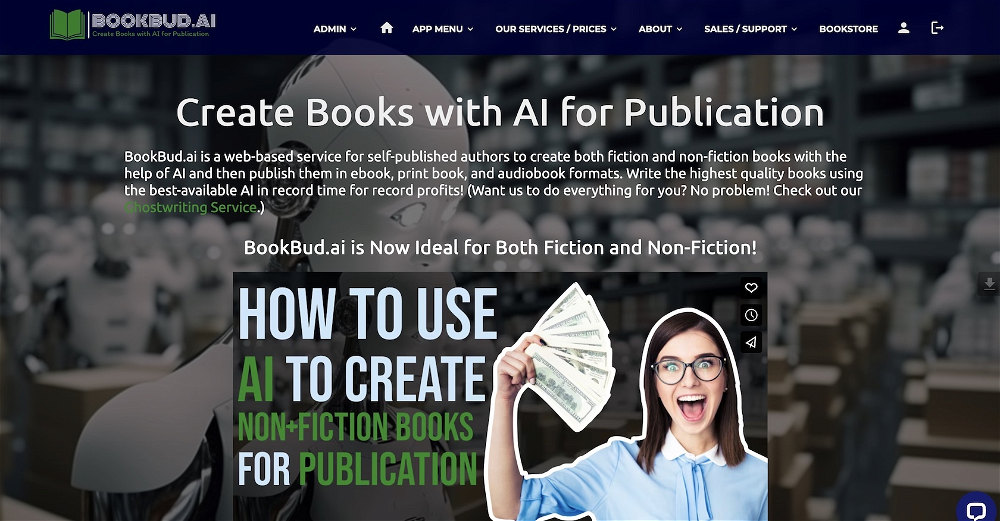The Librarian
The Librarian is a GPT designed to assist in identifying books from photos and supplying comprehensive information about the identified books. This digital librarian uses advanced AI technology that can revolutionize the way users find detailed information about books using images.
It can provide answers to various questions about the book, such as what the book is about, who authored it, and even make suggestions on where to find it.
The Librarian can also provide more nuanced information, such as insights about the book's genre. Users interact with The Librarian using a chat interface, getting responses in a conversational manner that facilitates easy understanding.
This GPT provides an innovative way to research books, making it a useful tool for book enthusiasts, students, researchers, and other individuals seeking to gather information about specific books quickly and efficiently.
Note that the GPT requires a subscription to ChatGPT Plus for access. The Librarian simplifies the task of finding valuable knowledge within books, replacing lengthy internet searches or trips to the library with a quick photo analysis and detailed response.
Would you recommend The Librarian?
Help other people by letting them know if this AI was useful.
Feature requests
If you liked The Librarian
Featured matches
Other matches
Help
To prevent spam, some actions require being signed in. It's free and takes a few seconds.
Sign in with Google